SP Page Builder

Unlocking New Features with SP Page Builder v5.0.10
Good day SP Page Builder users! We're back with another update, featuring several enhancements and fixes
to improve your experience with SP Page Builder. In the latest SP Page Builder v5.0.10, you'll find exciting additions such as a new feature to fix legacy page content and the introduction of a versatile border field.
Changelog Highlights
Let's dive into the changelog to see what's new in SP Page Builder v5.0.10:
- New: Implemented a feature to fix legacy page content for improved compatibility
- New: Added a "Border" field to enhance design customization options
- Update: Enhanced the Articles Scroller addon by introducing a control wrapper and enabling indicator settings
- Fix: Addressed multiple bugs including search issues, team carousel links, and nested row issues in the layers panel
Seamless Transition for Legacy Content
We understand the importance of maintaining compatibility with older content. That’s why we've introduced a new feature to fix legacy page content. This ensures that your older page structure seamlessly adapts to our latest updates, allowing you to focus on creating, not troubleshooting.
The Article Scroller Addon Gets a Boost
Our Article Scroller Pro addon just got better! We've added a control wrapper and enabled indicator settings, providing you with more flexibility and options for showcasing your articles. Now, you can curate your content with even more precision and style, ensuring an engaging reading experience for your audience.
Wrapping Up
In SP Page Builder v5.0.10, we've also tackled various bugs to ensure a smoother and more reliable user experience. Update to the latest SP Page Builder version to enjoy a seamless website-building experience. Share your feedback in the comments, and stay tuned for more exciting updates ahead.