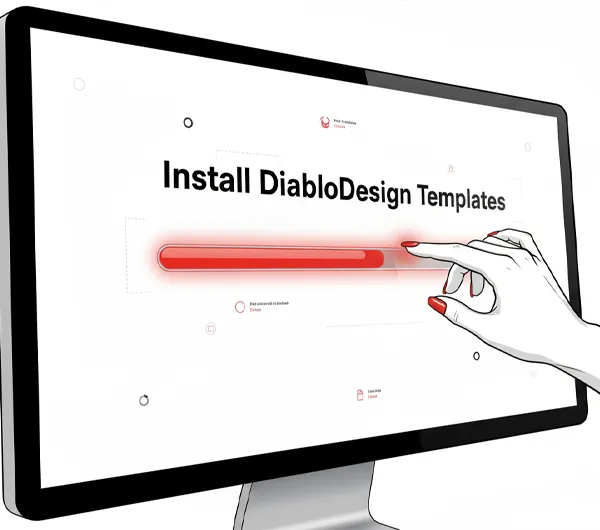Tutorials

Learn with DiabloDesign: Joomla Tips & Tutorials
Welcome to the DiabloDesign Tutorials section, where you’ll find helpful guides and tips to unlock the full potential of Joomla. While we currently offer a limited selection of tutorials, rest assured that more content is on the way. Over time, this section will expand to cover a wide range of topics, from template customization to optimizing your Joomla website.
Stay tuned as we continue to grow our collection of step-by-step tutorials, offering practical advice and expert insights to help you build modern, responsive, and professional websites with DiabloDesign.
Here's a tutorial on how to add a logo in the Helix Ultimate template for Joomla, including mobile version settings and image placements.
Step 1: Lo...
In this tutorial, you’ll learn how to install the ready-made DiabloDesign system on Joomla. We’ll guide you through a simple installation process ...
In this tutorial, we’ll show you how to access the editing panel of your DiabloDesign homepage so you can quickly start customizing your website’...