Gallery
Simplify Image Display with SP Easy Image Gallery for Joomla
If you run a Joomla website and want to showcase your images in a sleek, organized way, look no further than SP Easy Image Gallery by JoomShaper. This free extension is designed to help users easily create, manage, and display image galleries, making it ideal for photographers, creative agencies, and businesses that need to showcase visual content professionally.
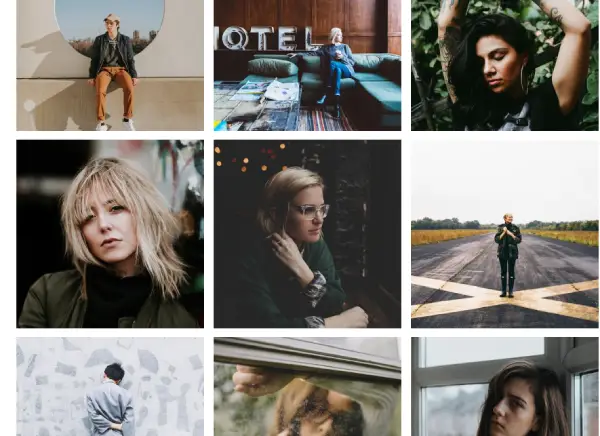
Unlike more complex gallery tools, SP Easy Image Gallery focuses on simplicity without sacrificing the flexibility or customization that advanced users expect. The gallery is responsive, ensuring that your images look great whether they're viewed on a phone, tablet, or desktop. Setting up an image gallery shouldn't be a complicated process, and that's where SP Easy Image Gallery excels. Whether you're a beginner or an experienced Joomla user, this extension provides an easy-to-use interface, allowing you to create visually stunning galleries in minutes. Whether you're building a portfolio, a travel blog, or simply want to enhance your website's visual appeal, SP Easy Image Gallery is a great choice for its ease of use and versatility. Key Features Recap:Key Features of SP Easy Image Gallery:
Why SP Easy Image Gallery is Perfect for Your Joomla Website:
Top Benefits:
How to Get Started:





