AI Generators
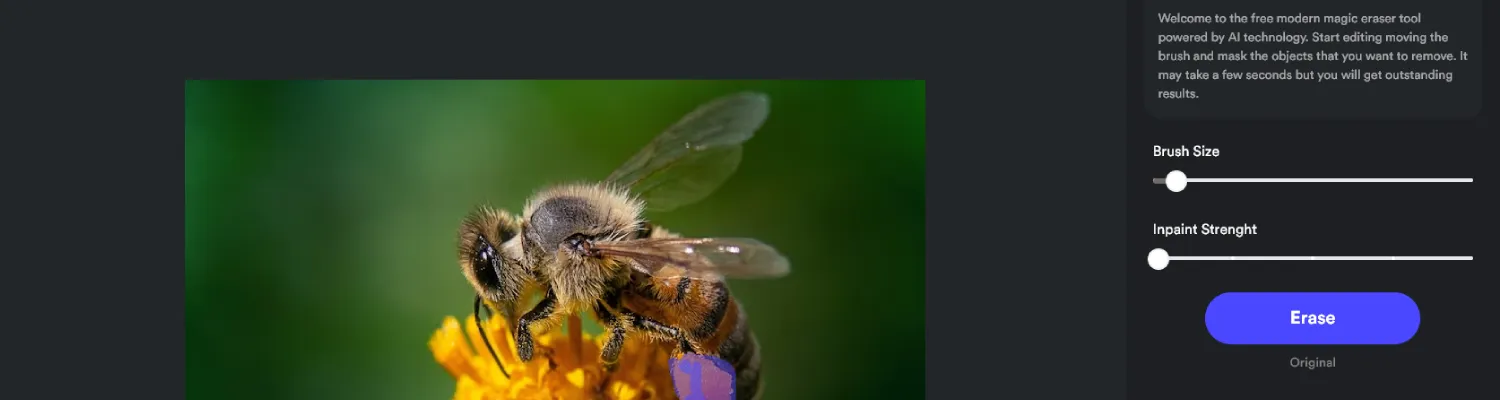
IMG cleaner
It often happens that unwanted elements appear in our photos, which ruin the final effect.
They can be, for example, people accidentally standing in the background, taken from a movie frame or unwanted watermarks that make using the image difficult. Fortunately, with the online tool called ImgCleaner, removing unwanted objects from photos is easier than ever.
ImgCleaner is a free online tool that uses the latest artificial intelligence technologies to enable quick and effective removal of unwanted elements from JPG and PNG photos. The tool is very easy to use and requires only three simple steps.
The first step is to visit the website imgcleaner.com, where the user can easily and quickly load their photo and start the process of removing unwanted elements. The second step is to choose the appropriate brush and color in the area that we want to remove. This brush works like a magic wand, allowing the user to precisely select unwanted objects. The third step is to click the "Erase" button and wait for the tool to process the photo and remove unwanted elements.
One of the biggest advantages of ImgCleaner is the fact that it offers more effective removal of unwanted objects than other tools available on the market. Thanks to advanced artificial intelligence algorithms, this tool can more accurately identify and remove unwanted elements from photos. Compared to other tools for removing objects and watermarks from images, ImgCleaner offers better final quality, as well as a faster and more intuitive process of removing unwanted elements.
Using ImgCleaner can bring many benefits to different groups of users. It can be useful for photographers who want to improve the quality of their photos, as well as for ordinary users who want to remove unwanted elements from their private photos. This tool can also be useful for companies that want to remove unwanted logos or watermarks from their products.