Colors Palete
Harnessing AI for Color Palette Generation: An Interactive Design Revolution
In the world of design, color palettes play a critical role in shaping the aesthetic appeal of any project. Whether you’re working on a website, branding, or any creative endeavor, selecting the right colors is paramount.
This is where TintMint comes into play, offering an innovative AI-powered color palette generator that simplifies the process of creating and customizing color schemes.
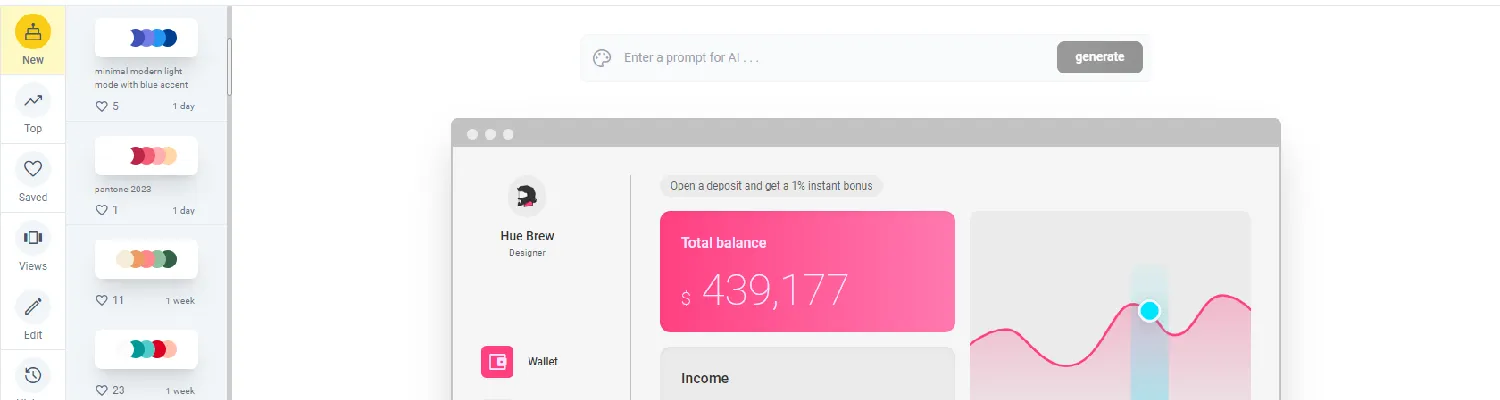
What is TintMint?
TintMint is an online tool that leverages artificial intelligence to help users generate unique and visually appealing color palettes. This tool is perfect for designers, artists, and anyone looking to explore and experiment with color combinations. With an easy-to-use interface, it allows users to browse, edit, and visualize color palettes effortlessly.
Key Features of TintMint
-
AI-Powered Palette Generation: TintMint uses advanced algorithms to generate color combinations that work harmoniously together. This feature is particularly useful for those who may not have a strong background in color theory.
-
Customization Options: Users can edit generated palettes to suit their specific needs. Whether it’s adjusting a hue, saturation, or brightness, TintMint provides a wide range of customization tools.
-
Palette Visualization: One of the standout features is the ability to visualize how your chosen colors will look in different contexts. This can be incredibly helpful in ensuring that the colors will work well together in the final design.
-
Easy Browsing and Saving: TintMint offers an extensive library of pre-made palettes that users can browse through. Once you find or create a palette you like, you can easily save it for future use.
How to Use TintMint
-
Start by Generating a Palette: Visit the TintMint website and click on the "Generate" button. The AI will automatically create a set of colors that complement each other.
-
Customize Your Palette: Use the editing tools to tweak the colors. You can adjust various parameters until the palette meets your requirements.
-
Visualize the Palette: Check how your palette will appear in different settings using the visualization feature. This ensures that the colors work well together in real-world scenarios.
-
Save or Export Your Palette: Once satisfied, you can save your palette or export it in various formats suitable for design software.
Benefits of Using TintMint
-
Time-Saving: The AI-driven generation of palettes reduces the time you would typically spend experimenting with different color combinations.
-
User-Friendly: The interface is intuitive, making it accessible to both beginners and seasoned designers.
-
Inspiration: With an extensive library of palettes and the ability to generate new ones, TintMint is a great source of inspiration for any creative project.
Why Color Palettes Matter
Color palettes are more than just a set of colors; they evoke emotions, set the tone of the project, and can significantly impact the overall user experience. Using a tool like TintMint ensures that your color choices are both aesthetically pleasing and effective in conveying the intended message.