CSS Generator
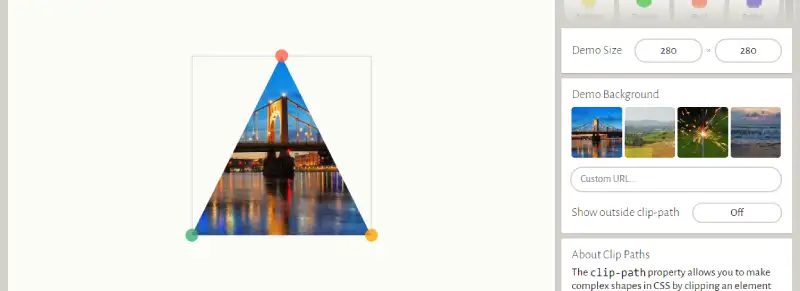
Enter the Abyss of CSS Clipping
In the ever-spiraling world of web design, there lies a dark power many dare not touch—the CSS clip-path. This ancient property allows developers to snip, carve, and slice HTML elements
into whatever arcane shapes their black hearts desire. But wielding such power comes at a cost, and without the proper tools, you risk unleashing chaos on your layouts. Fear not, for there is a tool that will guide you through this perilous task: Clippy, the eldritch utility for mastering CSS clipping.
With Clippy by your side, you'll bend your websites into new dimensions, all while embracing the aesthetic chaos that can only come from clipping elements like a digital necromancer. Let’s dive deeper into this realm of design sorcery and discover why clipping paths are the sharpest weapon in your CSS arsenal.
Why Use CSS Clip-Path? The Unspeakable Advantages
Using clip-path lets you carve your page elements into intricate shapes—far beyond the mortal bounds of rectangles and squares. But what exactly does it bring to your designs?
- Shape Manipulation: Unleash the power of CSS clipping to create non-rectangular layouts that stand out in the endless sea of boring boxes.
- Custom Masking: From circles to pentagrams (if you’re feeling particularly evil), use Clippy to mask elements with pixel-perfect precision.
- Creative UI Elements: Buttons, images, and sections no longer need to adhere to the laws of geometry—cut through the mundane with hexagons, trapezoids, and spirals.
- Lightweight Design: Unlike graphics or extra image files, clipping with CSS keeps your code clean and lean, without sacrificing creativity.
In short, clip-path offers unparalleled versatility, but its syntax can make even seasoned web developers tremble. Luckily, Clippy translates this arcane language into something even a mortal can use.
How to Use Clippy: A Dark Ritual in 5 Steps
To wield the power of Clippy, you must first prepare yourself. Here’s a step-by-step guide for those daring enough to try:
- Visit the Portal: Open the gateway at bennettfeely.com/clippy.
- Select Your Shape: Choose from predefined horrors like circles, ellipses, or venture into custom shapes where no sane designer should tread.
- Adjust Your Clip-Path: Drag the points around, reshape the polygons, and carve your own devious creation.
- Copy the CSS: With the clip-path now complete, Clippy will generate the necessary CSS code for you. Copy it like a spell and prepare to embed it into your site.
- Unleash the Design: Paste the code into your stylesheets and watch as your elements morph into unspeakable forms, transforming the mundane into the magnificent.
Common Shapes You Can Create (If You Dare)
Whether you're seeking to manipulate simple polygons or conjure custom paths from the abyss, Clippy offers a vast array of shapes to explore. Here are a few common shapes, but beware—they might awaken your deepest design instincts:
- Polygon: Perfect for creating unnatural buttons and icons that feel slightly "off."
- Circle & Ellipse: These may seem innocent enough, but in the right hands, they can be deadly.
- Inset: A masked region of square-like efficiency—until you start bending corners and borders.
- Custom Paths: Draw your own shapes by dragging anchor points into unspeakable positions, creating a layout that defies traditional design.
Beware the Pitfalls of Clipping
While clip-path is powerful, it comes with its own set of demonic drawbacks. These dark side effects are something you should be prepared for:
- Browser Support: While many modern browsers have succumbed to the power of CSS clipping, some (like Internet Explorer) still resist. Test your cursed designs across different platforms to avoid unnecessary suffering.
- Performance Overhead: Using too many intricate clipping paths can drag your site into the depths of slow performance. Wield the tool wisely, or your site will bear the weight of inefficiency.
- Responsiveness: Without proper care, clipped elements may break out of their containers when faced with the forces of responsiveness. Tread carefully and plan for multiple screen sizes, lest your creation become a chaotic mess.
Conclusion: Embrace the Chaos of Clippy
At the end of the day, Clippy is more than just a CSS tool; it’s your entry into the eldritch world of creative web design. By mastering clip-path, you can take control of your layouts in ways most designers only dream of. Whether you're clipping images into geometric shapes, hiding sections of your UI, or creating unique buttons that defy conventional design, Clippy lets you unleash the full force of your imagination (and perhaps your darker tendencies).
So, go forth, web designer, and let Clippy guide you to new levels of CSS mastery. Just remember: with great power comes great responsibility—and a potentially cursed website if not wielded carefully.