CSS HTML JS Scripts
Creative Button Hover Effects for Modern Web Design
In the world of web design, buttons are more than just clickable elements—they are crucial touchpoints for interaction. Whether you’re designing for a mobile app or a full-scale website, using captivating hover effects can significantly enhance the user experience. Let’s dive into some creative ways you can style your buttons to grab attention and create a lasting impression on your users.
Creative Button Hover Effects for Modern Web Design
Why Hover Effects Matter
Hover effects provide feedback when users interact with elements on a webpage. Not only do they make a site feel more interactive, but they also guide users in navigation, subtly influencing their actions. A well-implemented button animation can differentiate a modern web design from an outdated one.
Top Hover Effects to Try
Here are some amazing hover effects you can easily implement:
- Border Animations: Animate the borders of buttons to give a sleek and minimalistic feel.
- Gradient Shifts: Change the background gradient on hover for a dynamic, modern effect.
- Scale and Zoom: Subtly enlarge buttons to indicate they are active without overwhelming the user.
- Text Animations: Make text jump, rotate, or slide to make interactions fun.
- Color Fades: Transition between colors to create an elegant look with smooth motion.
Key Benefits of Using Hover Animations
- Enhance user experience by making interactions more intuitive.
- Add visual appeal, making your site stand out.
- Guide user actions, helping improve navigation efficiency.
How to Implement These Effects
To implement these hover effects, CSS is your best friend. Using simple transitions and transforms, you can create effects that feel smooth and responsive. Here’s an example of how to apply a border animation:
.button {
border: 2px solid transparent;
transition: border 0.3s ease;
}
.button:hover {
border: 2px solid #fff;
}
These effects not only improve the aesthetic of your site but also provide clear feedback to the user, making interactions more enjoyable. With CSS properties like transform and transition, you can add personality to your button designs without relying on heavy JavaScript or additional libraries.
Conclusion
Incorporating hover animations into your buttons is a small detail that can make a big difference. They not only improve user interaction but also bring a sense of delight and professionalism to your design. By adding a touch of creativity to each button, you elevate the overall design experience for your visitors.