CSS HTML JS Scripts
Glowing Border Animation on Hover
Hits: 1760
In the dynamic world of web design, creating interactive elements that captivate users is essential. A prime example is the Glowing Border Animation on Hover with Smooth Stop by Temani Afif. This effect enhances user engagement by adding a glowing border that activates on hover and smoothly deactivates when the cursor moves away.
This effect is implemented using pure CSS, leveraging properties like box-shadow and transition to create the glowing effect and smooth transitions. The key steps to implement this effect are:
- Define the initial border style and color.
- Set up the hover state with a glowing effect using
box-shadow. - Apply CSS transitions to ensure a smooth start and stop of the animation.
Key features of this effect include:
- Pure CSS implementation without JavaScript dependencies.
- Smooth transition effects enhancing user interaction.
- Customizable glow color and intensity to match the website's theme.
Integrating such interactive elements aligns with current industry trends focusing on enhancing user experience through subtle yet impactful animations. By incorporating this glowing border effect, designers can add a touch of modernity and interactivity to their websites, making them more engaging and visually appealing.