Interactive Learning
Learn Flexbox with Webflow
Have you ever wondered how to master the complexities of responsive web design?CSS Flexbox is a powerful tool that can help you solve common layout challenges with ease. Thanks to Webflow's all-new visual flexbox builder, learning how to use flexbox has never been more interactive and engaging.
What is CSS Flexbox?
CSS Flexbox, or Flexible Box Layout, is a layout model that allows you to design intricate layout structures with a more predictable way than traditional models, especially when you have complex layouts and when your design needs to be responsive.
Why Choose Webflow's Visual Flexbox Builder?
Webflow takes flexbox a step further by offering a 100% visual flexbox builder. This allows you to learn and implement flexbox designs without writing a single line of code. You can experience 28 increasingly challenging, interactive levels that take you from a novice to a flexbox expert.
Key Features
1. Interactive Learning
The interactive levels are designed to make your learning process engaging and practical. Each level comes with its unique set of challenges that test and improve your skills in real-time.
2. Real-world Applications
These levels are not just theoretical; they teach you how to implement flexbox-powered layouts in real-world applications.
3. 100% Visual
Webflow's flexbox builder is entirely visual, making it exceedingly straightforward and intuitive to use, even for those with no coding background.
Conclusion
In today's world, mastering CSS Flexbox is essential for anyone looking to excel in web design. Webflow's visual flexbox builder provides an unmatched, interactive platform to hone your skills in creating flexible, responsive designs. Take on 28 increasingly challenging levels and become the flexbox expert you always wanted to be.