Photo Editor Online
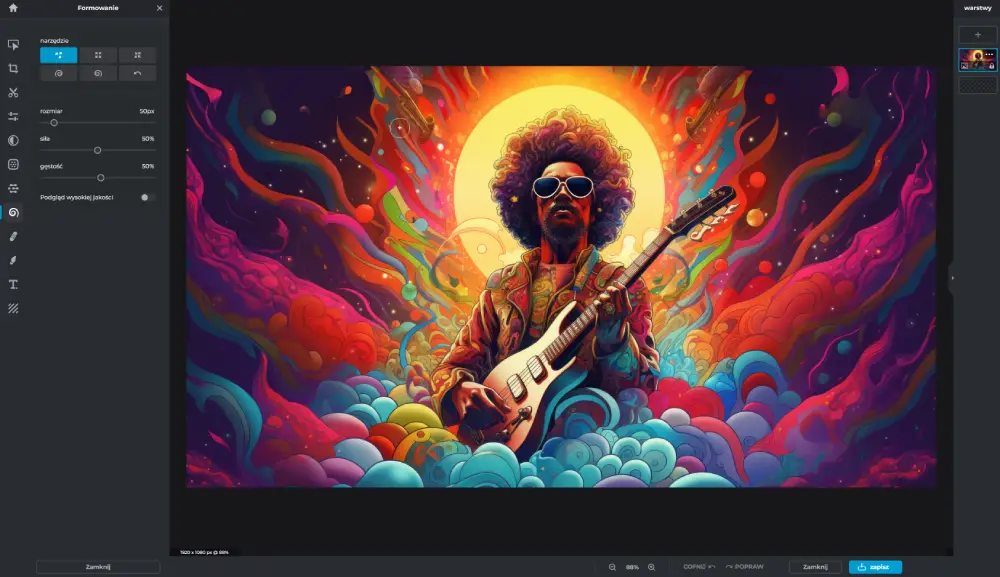
Pixlr: The Comprehensive and Accessible Online Photo Editor for Creatives
Pixlr is a versatile and powerful online photo editing tool that has garnered significant popularity among users ranging from amateurs to professionals.
Here's a comprehensive overview of Pixlr, highlighting its key features and capabilities:
What is Pixlr?
Pixlr is a cloud-based platform for design, editing, and visual content creation. Its intuitive tools cater to users with diverse creative backgrounds, making it possible to produce both engaging and professional-looking visual content. Pixlr's interface is both simple and advanced, making it accessible on any web browser and free to use.
Features and Tools
- Editing and Design: Pixlr offers a range of editing and design tools, including AI-powered effects, advanced layering options, customizable brushes, and image enhancement tools. These features are suitable for both beginners and professionals.
- Graphic Design Tool: This tool allows users to create graphic designs for various purposes such as social media, banners, flyers, and posters. It includes animations, texts, multiple layers, retouch options, and a vast collection of design templates.
- AI Image Generator: Pixlr’s AI image generator can produce images or visuals through text prompts. Users can apply pre-made styles like digital art, anime, origami, and more, adjusting light, color tone, size, and composition.
- Background Remover: An AI-powered tool that quickly removes image backgrounds, supporting bulk uploads for efficiency.
- Additional Tools: Pixlr offers additional tools like Photomash for creating profile pictures or branding images, Batch Editor for editing multiple images at once, and Collage Maker for creating unique image collages.
Pixlr vs. Other Tools
- Compared to Canva, Pixlr is more focused on photo editing, offering more precise adjustments and enhancements. However, it also includes features for simple editing purposes.
- Against PicsArt, which is user-friendly for graphics and photo editing, Pixlr stands out with its versatile tools beneficial for both beginners and professionals.
Pricing and Accessibility
- Pixlr offers both a free version and a paid version, Pixlr Premium. The premium version provides access to more advanced editing tools and features, including a mobile application.
- Subscription plans include Pixlr Plus and Pixlr Premium, with monthly and yearly options. Pixlr Plus offers an ad-free platform, while Pixlr Premium includes a library of templates, fonts, elements, stickers, and overlays.
- Pixlr is accessible anywhere, anytime, being a cloud-based photo editor. It also offers mobile apps for iOS and Android devices, enabling on-the-go editing.
User Feedback
Users highly rate Pixlr for its ease of use, effectiveness, and range of features. Many consider it a great alternative to more expensive software like Photoshop, appreciating its ability to handle both basic image editing and more complex design tasks.
Conclusion
Pixlr's wide array of features, combined with its user-friendly interface and cloud-based accessibility, make it a popular choice for photo editing and graphic design. Whether for personal or professional use, Pixlr offers the tools and flexibility to bring creative visions to life, showcasing its capabilities as a comprehensive and accessible online photo editor.