Visual CSS Editors
Visual CSS – AI-assisted Visual CSS Editor for Faster, Responsive Web Design
Summary: Visual CSS replaces slow, code-only workflows with an intuitive, real-time editor. Click any element, adjust styles visually, and export clean CSS. With built-in AI assistance and responsive breakpoints, teams ship polished designs noticeably faster.
What Is Visual CSS?
Visual CSS is a browser-based editor that lets you style any website without hand-writing every rule. Instead of bouncing between devtools and your code editor, you select elements on the live page, tweak typography, spacing, colors, borders, effects, and layout, and see the results instantly. When you’re happy, you export production-ready CSS.
Key Features
- Real-time visual editing: Click to target elements and adjust styles with precise controls.
- AI assistance: Generate style suggestions, refine tone and hierarchy, and accelerate repetitive work.
- Responsive breakpoints: Tailor styles for mobile, tablet, and desktop with device-specific overrides.
- Advanced typography: Manage font families, size, weight, line height, letter spacing, and text transforms.
- Layout controls: Fine-tune margins, padding, positioning, width/height, and display modes.
- Visual effects: Gradients, shadows, filters, rounded corners, and background layers.
- Animations: Build smooth transitions and keyframe animations with live previews.
- Clean CSS export: Copy or download tidy, readable styles ready for your codebase or CMS.
- History & undo: Safely explore ideas with step-by-step undo/redo.
Why Designers and Developers Like It
Visual CSS blends speed and control. Designers get an approachable, visual surface for exploration; developers retain ownership of clean code that’s easy to review and integrate. The live preview shortens the feedback loop, and the AI assistant removes much of the grunt work that slows down delivery.
SEO and UX Benefits
- Responsive by default: Mobile-first styles and device-level overrides help pages pass modern quality checks.
- Consistent hierarchy: Clean type scales, spacing rhythm, and color contrast improve readability and engagement.
- Lean output: Exported CSS is concise, which supports faster rendering and better Core Web Vitals.
Typical Workflow
- Load a page: Open the site you want to style in the editor.
- Select elements: Click headings, paragraphs, buttons, nav items, cards—anything you want to tweak.
- Adjust styles: Tune typography, spacing, colors, borders, and layout. Add effects or animation if needed.
- Set breakpoints: Switch to mobile and tablet views to refine responsive behavior.
- Use AI when helpful: Ask for suggestions or variations to speed up exploration.
- Export CSS: Copy or download the generated styles and commit them to your project.
Best Practices
- Start mobile-first: Establish core type and spacing on small screens, then scale up.
- Lock a type scale: Use a consistent ratio for headings and body copy.
- Design tokens: Keep colors, spacing, and radii consistent across components.
- Audit contrast: Ensure accessible color contrast for text and controls.
- Iterate with history: Create variants, compare, and roll back freely.
Who It’s For
- Web designers & no-code creators who want visual control and quick iteration.
- Front-end developers who value clean CSS export and faster prototyping.
- Agencies & freelancers delivering many sites on tight timelines.
- UX/UI teams creating interactive, responsive prototypes with production-grade styling.
Pros and Considerations
Pros
- Immediate visual feedback and faster styling.
- AI suggestions reduce repetitive tasks.
- Clear, exportable CSS suitable for code review.
- Strong support for responsive design and accessibility checks.
Considerations
- Teams should align on naming and token usage before exporting.
- Complex design systems may still require manual consolidation.
FAQ
Does it replace my code editor?
No. It complements your editor by handling visual exploration and generating clean CSS that you can integrate into your repository.
Can I use it with any CMS or static site?
Yes. You style on top of the rendered page and then export CSS that works with WordPress, headless CMSs, static sites, and custom stacks.
Is the exported CSS readable?
Yes. The output is tidy and easy to audit, which helps with long-term maintenance.