BLOG
CODEQR Pro – QR code generator
CODEQR Pro is a lightweight and fast QR code generator that combines rich customization with ease of use. The tool was designed by Templatki.com to simplify the creation of professional QR codes for business and personal use.
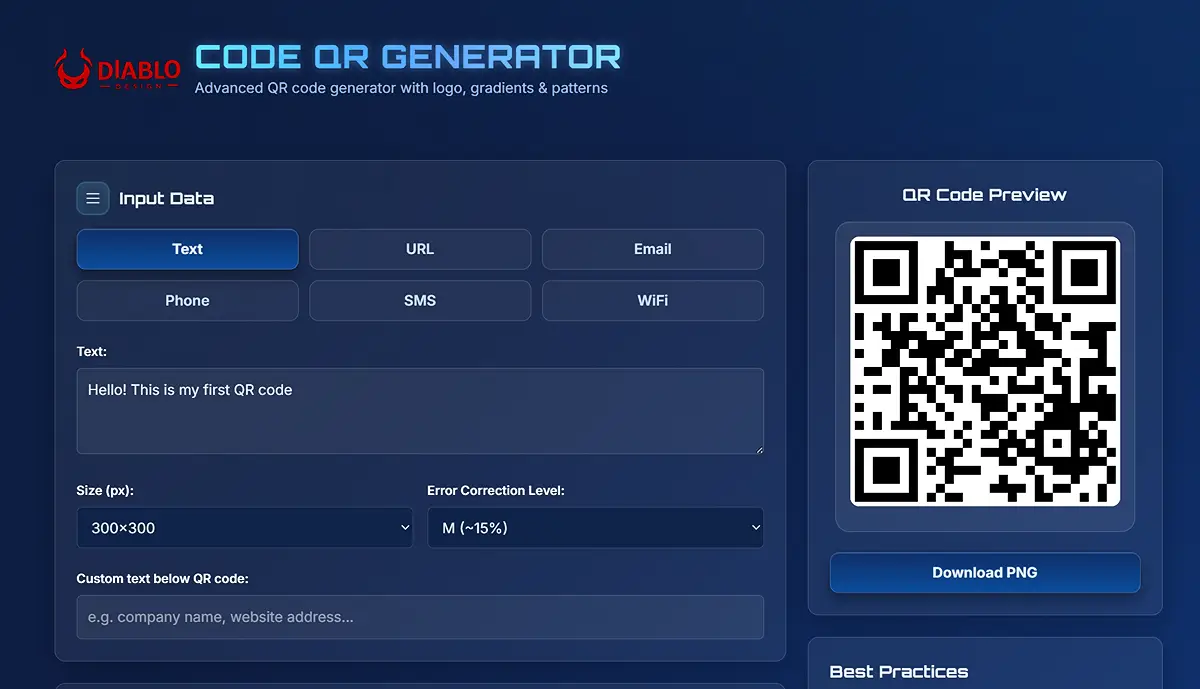
Set a higher error correction level and avoid covering the corner detectors. Check scannability before publishing.
What is CODEQR Pro
CODEQR Pro is a versatile, browser-based QR code generator. It enables the creation of QR codes for URL, Wi-Fi, email, SMS, and plain text. The project was developed by Templatki.com with a focus on intuitiveness, readability, and the ability to match the code to a brand’s visual identity.
Key Features
- Multiple data types: URL, text, email (address, subject, body), phone/SMS, Wi-Fi data (SSID, password, security type).
- Appearance customization: color modes (solid, gradient, pattern), background and gradient direction changes, patterns (dots, lines, diagonal lines, crosses).
- Logo and caption: adding a logo in the center of the code, custom text or caption below the QR code.
- Export and preview: live preview, export to PNG in a selected size.
How to Use – Step by Step
- Go to the CODEQR Pro generator page.
- Select the data type: URL, Wi-Fi, email, SMS, or text.
- Enter the required information (e.g., website address, Wi-Fi SSID, and password).
- Customize the appearance: colors, gradient, pattern, background, and optionally a logo and caption.
- Check the preview, then download the PNG file.
- Test scanning with a camera app and popular QR scanners.
Best Practices and Tips
- Maintain clear contrast between the code and the background.
- Do not cover the corner patterns (detectors) with a logo or graphic elements.
- Avoid overly small sizes in print; prefer a minimum of 25–30 mm per side.
- Test the code on multiple devices and in various scanning apps.
Practical Applications
Marketing and Sales
Links to campaign pages, landing pages, discount coupons, and product catalogs.
Print and Packaging
POS materials, flyers, business cards, product labels with quick access to information.
Events and Hospitality
Online menus, reservations, directions, event schedules, quick Wi-Fi access for guests.
Education and Administration
Access to teaching materials, forms, instructions, and regulations.
FAQ
Is CODEQR Pro free?
The tool runs in a browser and is available without installation. Feature availability depends on the current version provided by Templatki.com.
What file formats are supported?
Export to PNG is available by default. It is recommended to keep a high-resolution copy for printing.
What to watch out for when adding a logo?
When adding a logo, ensure it does not cover key code elements, such as corner detectors, to guarantee proper scanning. The logo should be appropriately scaled and centered, maintaining the code’s readability.