BLOG
Discover Watermark & Crop Studio by DiabloDesign – Your Ultimate Image Editing Tool
In today’s digital age, where visuals dominate online content, having a reliable and user-friendly image editing tool is essential. Watermark & Crop Studio by DiabloDesign is a modern, secure, and intuitive online editor designed for cropping, watermarking, and optimizing images., this tool combines simplicity with powerful functionality, making it perfect for beginners and professionals alike.

What is Watermark & Crop Studio?
Watermark & Crop Studio is an all-in-one online image editor that allows users to effortlessly customize photos. Whether you need to crop images to specific dimensions, add watermarks to protect your intellectual property, or optimize files for faster website loading, this tool has you covered. Its minimalist interface ensures a seamless editing experience, and since it’s web-based, there’s no need to download or install software—making it accessible from any device with a browser.
Key Features
1. Image Cropping
Cropping is a core feature that lets users precisely adjust the size and aspect ratio of images. Watermark & Crop Studio provides intuitive cropping tools, allowing you to select the desired area manually or choose from preset aspect ratios like 1:1, 4:3, or 16:9. The real-time preview ensures you see changes instantly, streamlining the editing process.
2. Watermarking
Protecting your content is crucial, and Watermark & Crop Studio makes it easy to add text or graphic watermarks to your images. Customize the position, size, opacity, color, and style of your watermark to achieve the desired look. Whether it’s a logo in the corner or a subtle copyright notice, you have full control over the final result.
3. Image Optimization
Optimized images are vital for fast-loading websites. Watermark & Crop Studio supports compression for popular formats like JPEG, PNG, and WebP, reducing file sizes without sacrificing quality. Users can adjust compression levels to balance quality and performance, making it ideal for web developers and marketers aiming to enhance site speed.
4. Batch Editing
For those handling multiple images, the batch editing feature is a game-changer. Upload several files at once and apply consistent cropping, watermarking, or optimization settings across all images, saving valuable time when working on large projects.
5. Real-Time Preview and Undo
The tool offers real-time previews of all edits, so you can see the impact of your changes instantly. Additionally, the undo feature allows you to experiment with settings confidently, knowing you can revert to the original image if needed.
6. Secure and User-Friendly Interface
Watermark & Crop Studio’s clean, minimalist design and drag-and-drop functionality make it incredibly easy to use. All data transfers are encrypted using modern ECDSA keys based on elliptic curves, ensuring your files remain secure throughout the editing process.
Why Choose Watermark & Crop Studio?
Ease of Use
Designed for users of all skill levels, Watermark & Crop Studio eliminates the need for complex graphic design software. Its intuitive interface guides you through the editing process with just a few clicks, from uploading to saving your final image.
Versatility
Beyond cropping and watermarking, the tool’s optimization and batch editing capabilities make it suitable for a wide range of applications, including website design, social media content creation, and portfolio protection.
Online Accessibility
As a fully online tool, Watermark & Crop Studio requires no downloads or installations. Access it from any device with an internet connection, making it perfect for users on the go or working across multiple devices.
Support from DiabloDesign
DiabloDesign, the creator of Watermark & Crop Studio, is a passionate solo developer dedicated to building functional and visually appealing tools for web creators. They provide comprehensive technical support and tutorials to help users maximize the tool’s potential.
How to Get Started
- Visit https://diablodesign.eu/generators/modern_watermark_crop_studio.html.
- Drag and drop your image or click to upload from your device.
- Use the tools to crop, watermark, or optimize your image.
- Save and download the finished file.
Conclusion
Watermark & Crop Studio by DiabloDesign is a must-have tool for anyone seeking a fast, secure, and easy-to-use online image editor. With features like cropping, watermarking, optimization, batch editing, and real-time previews, it caters to a wide range of users, from web developers to content creators. Its minimalist design, robust security, and accessibility make it a standout choice for professional image editing without the complexity of advanced software. Try Watermark & Crop Studio today and experience how effortless image editing can be!