Colors Palete
Coolors: Fast and Intuitive Color Palette Generator
Coolors is a versatile and user-friendly color palette generator designed for designers, artists, and anyone in need of a cohesive color scheme. This platform allows users to generate, explore, and customize color palettes with ease.
Whether you're working on a graphic design project, developing a website, or simply seeking inspiration, Coolors provides a fast and efficient solution.
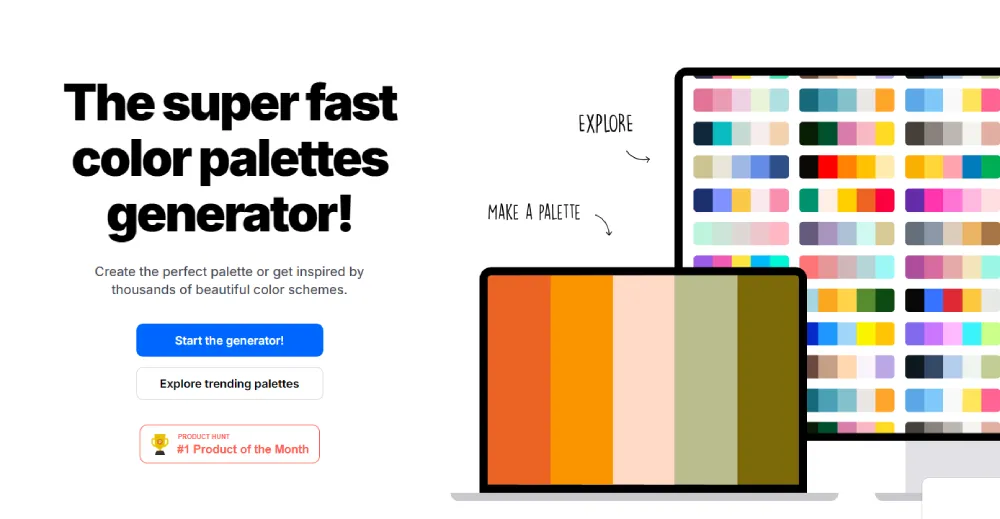
Key Features of Coolors
-
Palette Generator: With Coolors, you can generate a color palette in seconds. Simply press the spacebar, and a new combination of colors appears. You can lock colors, adjust shades, and rearrange them until you find the perfect match.
-
Explore Trending Palettes: Coolors offers a vast collection of trending color schemes. Users can browse millions of color palettes created by others, providing endless inspiration.
-
Image Picker: This feature allows users to extract a color palette directly from an image. Upload your image, and Coolors will generate a palette based on the dominant colors, making it ideal for projects that require harmony between visuals and colors.
-
Contrast Checker: Ensuring that your text is readable against its background is crucial. The contrast checker feature allows users to test the contrast between two colors, ensuring accessibility and usability.
-
Palette Visualizer: This new feature lets you preview your color palettes on real designs, such as websites or branding materials. This helps in visualizing how the colors will appear in the final product.
-
Color Picker and Gradient Maker: For those who need more control, the color picker and gradient maker tools allow for precise customization of colors and gradients. You can create and save custom gradients for future projects.
-
Collage Maker and Image Converter: Coolors also includes a collage maker for combining multiple images and colors into a cohesive design, and an image converter to change the format of your images.
-
Pro Features: By subscribing to Coolors Pro, users can unlock additional tools and features, such as generating palettes with more than five colors, saving unlimited palettes and colors, and exporting palettes in advanced formats like PDF with various options.
How to Use Coolors Effectively
- Experiment Freely: The spacebar is your friend. Keep pressing it to shuffle through different palettes until something catches your eye.
- Lock Colors: If you find a color you love, lock it in place and continue to shuffle the rest. This ensures that your favorite color remains while you experiment with others.
- Use the Image Picker: Upload an image that inspires you, and let Coolors generate a palette based on it. This feature is particularly useful for matching your design’s color scheme with the imagery.
- Check Contrast: Always use the contrast checker to ensure that your designs are accessible to everyone. This is especially important for text-heavy designs.
- Explore and Save: Browse through the extensive library of palettes for inspiration. If you find something you like, save it to your collection for future reference.
Why Coolors?
Coolors stands out as a must-have tool for anyone who deals with color regularly. Its combination of speed, ease of use, and advanced features makes it invaluable for both amateur and professional designers. The platform's clean, intuitive interface ensures that users can focus on creating without being bogged down by complicated settings or processes.
Coolors is more than just a tool; it’s a community-driven platform where you can discover millions of color palettes, get inspired by the work of others, and share your own creations. It’s widely used by top companies and millions of users worldwide, making it a trusted resource in the design community.
For those serious about their craft, upgrading to Coolors Pro unlocks even more potential, allowing you to delve deeper into color theory and apply it directly to your projects.
Conclusion
Whether you're a designer, artist, or developer, Coolors offers a robust set of tools to help you create stunning color palettes quickly and easily. From its palette generator to the image picker and contrast checker, every feature is designed to make your workflow more efficient and your designs more impactful.