Tutorials
How to Add a Logo in Helix Ultimate Template with Mobile Version Support
Hits: 2464
Here's a tutorial on how to add a logo in the Helix Ultimate template for Joomla, including mobile version settings and image placements.
Step 1: Log into the Joomla Admin Panel
- Log in to your Joomla backend (
https://yourdomain.com/administrator). - In the navigation menu, go to Extensions → Site Template Styles → shaper_helixultimate - Default → Template Options.
Navigating to Template Styles in Joomla
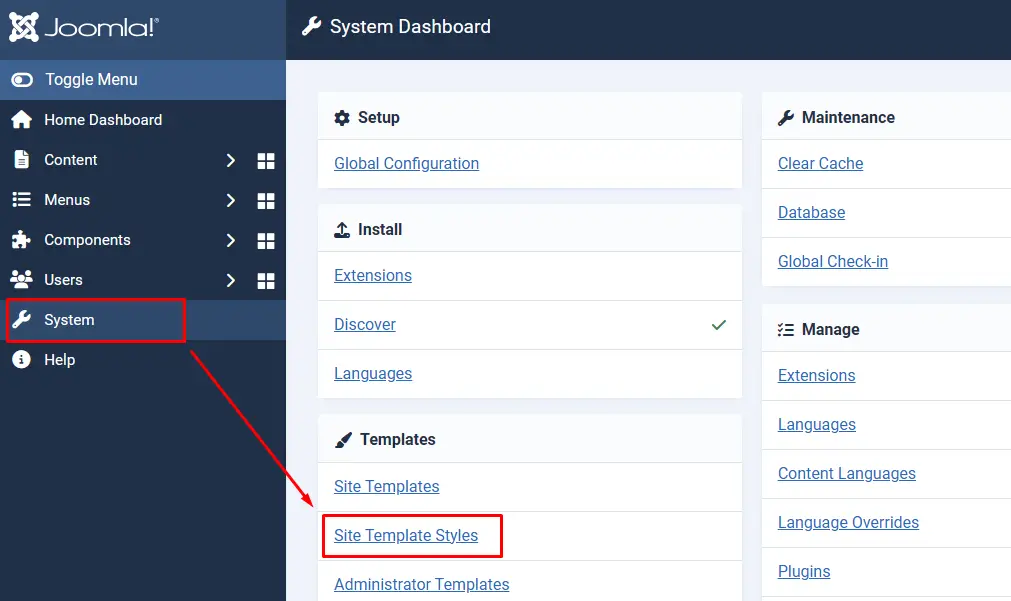
Selecting the Helix Ultimate Template
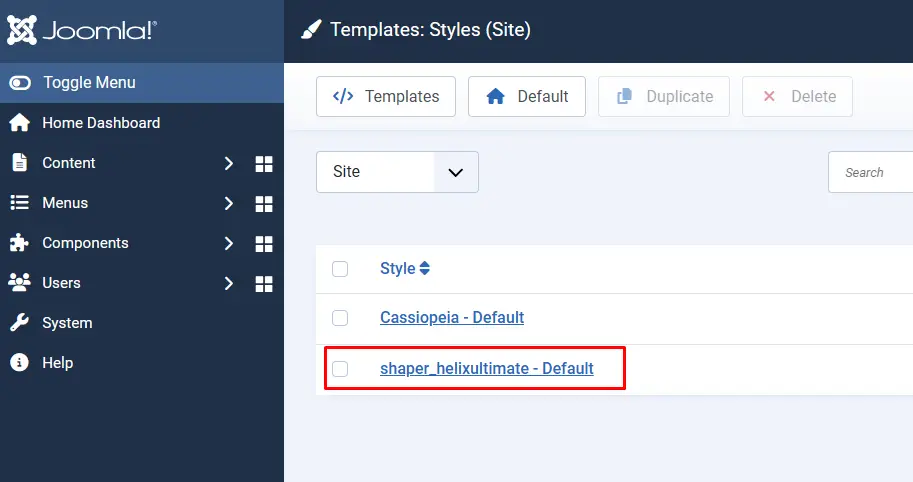
Accessing Helix Ultimate Template Options
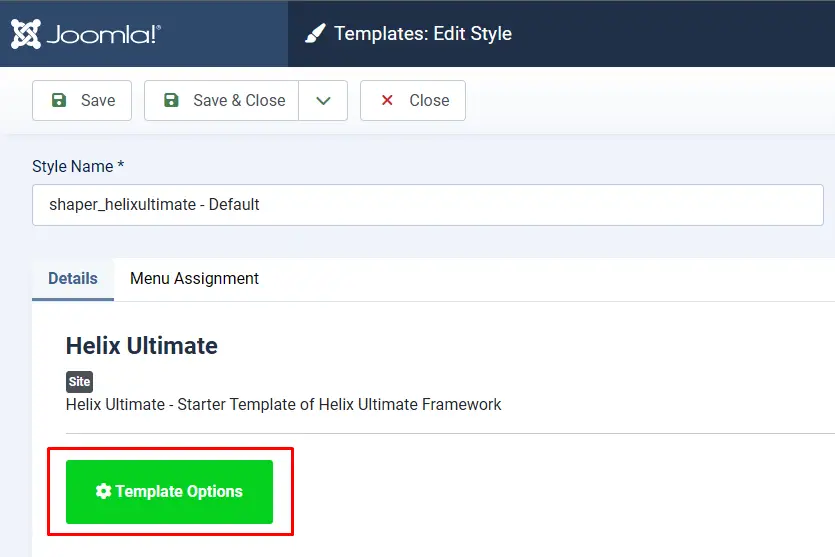
Navigating to Logo Settings in Helix Ultimate
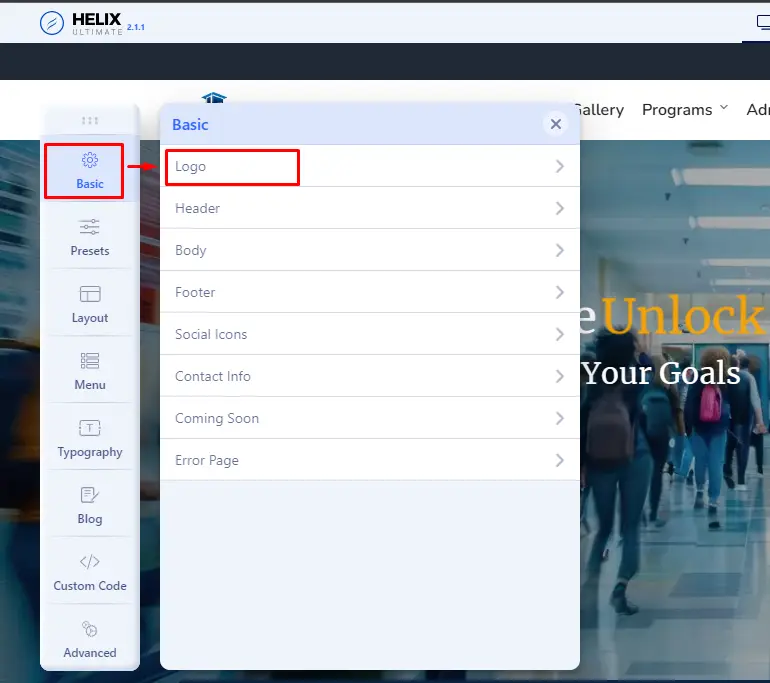
Uploading and Configuring Logo in Helix Ultimate
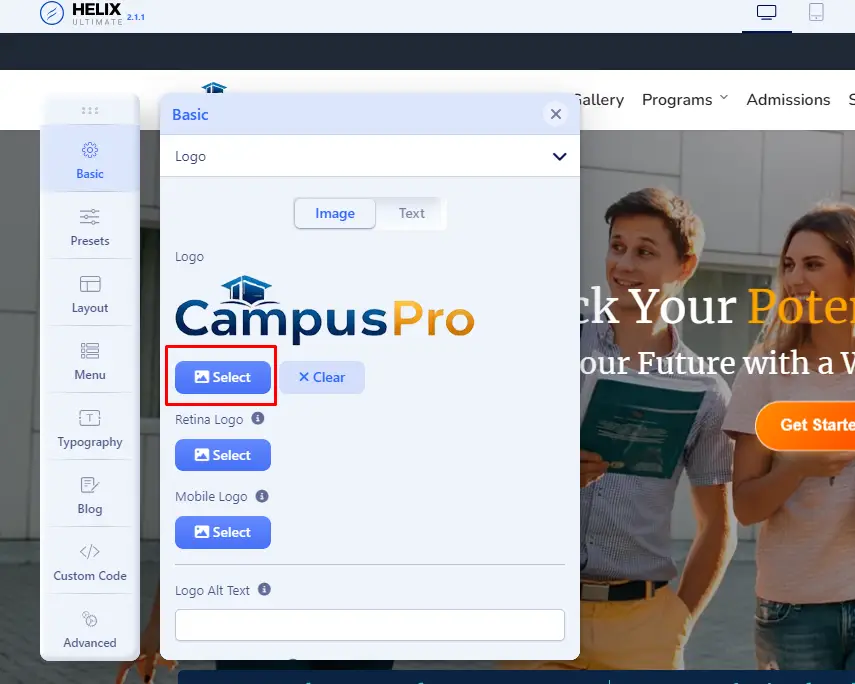
That's it! You’ve successfully added a logo to the Helix Ultimate template and configured it for mobile responsiveness.